
PS Vita review / analysis
The PS Vita, Sony’s successor to the PSP after many iterations thereof, has finally arrived. Does it have what it takes to rival the Nintendo 3DS and the uprising mobile phone game industry?
Before I get into details about Sony’s newest handheld, keep in mind that I’ve only had the Vita for about 2 days, so I haven’t seen all the system has to offer, especially in its launch library. However, I feel like I know enough about the system that I can go over the most important details about its design, and compare it to its primary competitor, the 3DS. I have the WiFi version, the one without 3G, so my experience may differ if I had the 3G model. My cell phone isn’t very good – I only use it for making calls – so I also can’t accurately compare it to a smart phone like the iPhone.
Let’s start off with the physical design. The PS Vita is generally large for a portable console. It’s small enough for some pockets, definitely small enough for a backpack, but its size could be the difference between taking your Vita around with you and your phone. It’s larger than both the 3DS and its predecessor, the PSP, which you can see in this article’s gallery. On the plus side, it’s not very heavy and comfortable to hold in your hands.
Of all the D-pad’s I’ve ever used, the PS Vita’s could be the best one. It feels comfortable, you don’t have to apply much pressure like with every other Playstation D-pad (including the PSP’s), it’s in a good natural position, unlike the 3DS’s, and it’s clicky, providing excellent tactile feedback. The 3DS has a good D-pad, but the Vita’s is a step higher. As for the trademark circle, X, triangle and square face buttons, they’re just as nice and clicky as the D-pad and, for that matter, the 3DS’s face buttons, but they’re a little smaller, more spaced out and jut out more than Nintendo’s handheld. These differences, though subtle, might be uncomfortable to use, but I personally think they’re fine.
The most obvious and most wanted addition to the Vita is a second analog stick. They both feel alright, but they’re still a little nubbish, and it doesn’t seem like there’s much room between the neutral position and the outer edges, so gentle movement can be difficult to judge. Some games I tried felt good, like Super Stardust Delta and the Unit 13 demo (after adjusting the sensitivity), but I thought it felt terrible in the demo for Uncharted: Golden Abyss. Also, there are no L3/R3 buttons hidden underneath them, nor is there an L2/R2 for that matter – the Vita still only has two shoulder buttons, and they’re good. They aren’t clicky like the other buttons, but it’s like no matter where your finger presses down on them they still depress, which is good for varying hand sizes and holding methods.
Taking a cue from the DS and the advent of smart phones and tablets, the Vita’s screen is multi-touch capable. It works nicely, and it’s easy to glide your hand across, but as you might expect, it leaves a lot of fingerprints. I don’t know if it’s just me, but almost every time I use it, no matter if my fingers are dry or slightly sweaty, the screen still leaves fingerprints. This drives me crazy, especially considering almost the entirety of its UI is navigated via the touch screen. There’s also a touch pad on the back of the system, which can be used for different gameplay controls. It takes a while to get used to on a per-game basis, but at least I don’t have to worry about seeing fingerprints on it.
Above is my Vita’s homepage. It has an app selection interface akin to smartphones, and you can reorganize them however you wish. You can also add up to ten pages of apps and games, and use a custom wallpaper for each one. Unlike the 3DS’s interface, you can’t change the icon size so you’re limited to 10 per page. On the plus side, it can multi-task up to 6 things at once, but you can only run one game at a time. If you launch a seventh application, it’ll close the oldest opened app without question. Also, I found that the touch screen made multiple mistakes when I had the Vita’s proprietary USB cable plugged in, which is used for charging the system and connecting to a PC or PS3. It would sometimes think I was interacting with the screen when I wasn’t, making the system frustrating to use while charging. It could just be a problem with my Vita, but I can’t experiment to confirm this. Speaking of charging, the battery life is fair, seemed to be around 4 hours no matter what I was doing at the highest brightness, but it’s still not much better than the 3DS.
Each application has its own starter page, which you can access to and from by either swiping the page to the left or right, or by pressing the home button while already on the home page. You can enter the application by tapping on the center window – some might find this unnecessary and would rather just enter the application when you launch it, but I don’t think there’s an option to change it. Many starter pages have shortcuts to key features, like the Playstation Store page (above) allows you to tap any of the alternating icons to go straight to that product’s store page, or the photo app’s page has a shortcut to take pictures and another to view them.
As you may already know, the PS Vita is capable of some impressive graphics for a handheld device. It’s been touted as having graphics as good as the PS3, but that’s certainly not the case. Games look damn good, certainly better than the PS2 and even the Wii, just not comparable to the PS3 or 360. This is most noticeable in the typically mushy texture quality of most games, as well the lack of anisotropic filtering. Despite this, it’s no contest that the Vita has better looking graphics than the 3DS, and with a screen resolution of 960 by 544, surpasses the 480p output resolution of the Wii. It looks incredibly crisp, with a 5″ OLED screen and a pixel density that doesn’t quite match the iPhone 4S, but still looks great. No game I played with polygonal rendering had anti-aliasing, so there are lots of jaggies, but in games with fast action like Super Stardust Delta (above), you’ll barely notice.
I’ll be going over the game demos I tried in greater detail in a future blog entry, but for now, let’s go over some of the Vita’s key software applications.
Web Browser
The Vita’s web browser is strictly hit-and-miss. On the plus side, the screen resolution is large enough to browse and read most web pages with ease. Zooming in and out lags a little, and on larger web pages zooming has tendency to re-render the screen in a different location on the web page. One cool part is how it recognizes recurring entries in the URL field, username field, etc. For instance, the browser recognized when I enter “h” that it suggests happysatellite as a dictionary word. Unfortunately, the browser doesn’t support Flash, so you can’t view Youtube videos or some elements of web pages that use it. Perhaps more importantly, even though multitasking on the Vita is good, you can’t alternate between browsing the web and playing games. If you need to look for a guide to a game you’re playing and don’t have access to a computer, you have to quit the game. Considering the 3DS can let you do this, that’s just sad.
Photos
Above is the best shot I took with the Vita’s camera, of my brother and nephew. As you can tell, it’s nothing special. In comparison to the 3DS’s camera, the Vita’s detail is better, but the color looks more washed out. As for video footage, here’s a sample I made while holding the two competing systems side-by-side:
3DS: http://www.youtube.com/watch?v=hd83iX8RpFQ
PS Vita: http://www.youtube.com/watch?v=RX5rUy0cHfE
Again, the Vita’s video recording is nothing special, but it’s loads better than the 3DS’s recording capabilities. Professional photographers and film makers will have no interest in the cameras of either system. The Vita takes better video, but the 3DS can take pictures in 3D, so they both split even in this category.
Browsing photos is as easy as you would expect, and you also view screenshots from this application. Not much to say about the interface.
Videos
Unfortunately the Vita wouldn’t let me take screenshots, but the interface is similar to the photo browser, pictured above, only the background is red. Since the 3DS can’t play user-added videos, the Vita is a clear winner here. This application actually isn’t used to view videos made straight with the camera, you do that in the Photos app, so that can be initially confusing. This is also where you watch movies bought or rented from the Playstation Store. 720p videos on the Vita look fantastic and play smoothly, just don’t expect to have a whole lot of them on your memory stick at any given time, especially with games downloaded on it.
Music
Music on the Vita is alright. The speaker quality of the Vita isn’t too great, even with an equalizer for the Music app. There aren’t any fun things to do like the 3DS has, such as adding beats and sounds with L/R or increasing the speed and pitch. It does, however, allow you to play music while doing most anything else, including playing games, with the exception of watching videos. And even then, if you play a video while playing music, the song pauses and resumes when you’re done with the video. I haven’t experimented too much with it, so there might be other apps that don’t let you play music while using them. I wouldn’t use this as a dedicated portable music player due to the Vita’s size, but at you at least have the option.
Remote Play
Remote Play lets you use some features of your PS3 on your Vita (like Videos, I couldn’t take screenshots of it in action). You can browse the web (including Youtube), watch videos and listen to music. You can even play PS1 classics, but you can’t play full PS3 games, at least not yet. In fact, a hacked version of PS3 firmware v. 3.55 lets you play seemingly any PS3 game on your Vita. Considering one of the commercials for the Vita advertises this feature, I’m assuming the Vita will get an update for this in the near future. I can say from playing a couple PS1 games (which you currently can’t do natively on Vita), there is a little latency in the controls, sort of like Onlive. Action/platformer games should be avoided, while RPGs like Final Fantasy VII should be fine. Of course, this is while connected via private network – connecting via Internet to play PS1 games should be avoided. Plus, the PSP can already do remote play with the PS3 just the same as the Vita, so this feature shouldn’t be a selling point.
Near
Near is a social app that enables you see what people in your general location are playing or doing. I’m not sure how the WiFi model knew where I was, I think it either tracked my IP address or, since it uses Google’s location finding and I use Google and Gmail a lot, it probably knew my zip code that way. Only problem is I moved out of Jamestown not long ago – I didn’t move far, but it turns out the street it picked up is the one right across the block from where I used to live, and I know for sure that there isn’t an ISP server over there. Regardless, Near isn’t much useful than just seeing the Vita trends of people located close to you. I’d assume it’s a little more useful with the 3D model.
There are also a few apps that don’t need much detail to describe: The Maps app is Google Maps, Netflix is good but its interface isn’t, and Settings, Trophies, Content Manager, as well as the friend-related apps Friends, Party and Group Messaging are all self-explanatory.
Finally, the last thing that needs to be mentioned is data storage. Rather than sticking with the already established Memory Stick Duo, Sony decided to create a new proprietary memory card just for the Vita. I’ll admit, the physical size of the memory cards is impressively small, hell you can easily swallow one of them. It’s just a little bit bigger than a micro-SD card, which begs the question, why didn’t they just use micro-SD cards? Vita’s proprietary memory format is insanely expensive. An 8 GB card costs $30; a 32 GB is $100. A 32GB micro-SD card with an SD adapter costs $40. That’s inexcusable. Nintendo’s 3DS not only uses SD, a nearly universal format which is easy to use with computers, it even includes a 2GB card in its $170 price. For a Vita and the minimum size 4GB card, it costs $270, and that’s not including any games save for a few free little AR games.
Speaking of the games, they’re also fairly expensive, most of them being $40. I know that’s the general price of games at the 3DS’s launch, but at its current price, you can easily buy two or three games under the Vita’s price. Another important thing to consider is the back library. 3DS is compatible with every DS game, including foreign games and downloaded games from the DSi store. The Vita doesn’t have a UMD drive or adapter, and only a handful of downloadable PSP games are available to purchase from the Vita store – although more are available to download and transfer from the PS3, not all of them are downloadable (such as Twisted Metal Head On). To add insult to injury, since the 3DS’s graphics aren’t as powerful as the Vita’s, the games are generally smaller in size, meaning you can have more games installed on the SD card.
The PSP games you can play run just fine on the Vita. Since the screen resolution is exactly 4x the PSP’s screen, every PSP game pixel takes up 4 PS Vita pixels, which in combination with the Vita’s OLED screen, provide a brighter, more colorful display compared to the PSP-1000 (not sure how any other version compares because I don’t have any). You can also turn on bilinear filtering, which blends the pixels together to make them look a little smoother, but I prefer the solid look of not having them on. Best of all, you can use the right stick as either the left stick, face buttons, or D-pad, and since many PSP games used the face buttons or D-pad to control the camera or strafe, it makes controlling some games a breeze, like Ratchet & Clank Size Matters.
Overall, the PS Vita is a powerful system with a lot of potential. Considering the price, like the 3DS’s launch, unless you’re really interested and can afford it, I wouldn’t recommend buying one right now. The PS Vita is far from perfect, but has enough ups and downs against the 3DS that competition should be just as balanced as ever.
For more information on the PS Vita, check out these links:
http://www.ign.com/wikis/ps-vita
http://www.youtube.com/watch?v=pjcgKXLrO7E
As I mentioned before, I’ll get into details about the game demos I tried in a future blog entry, look out for that soon.
Categories: Reviews
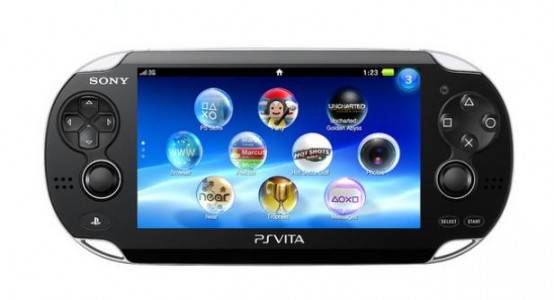







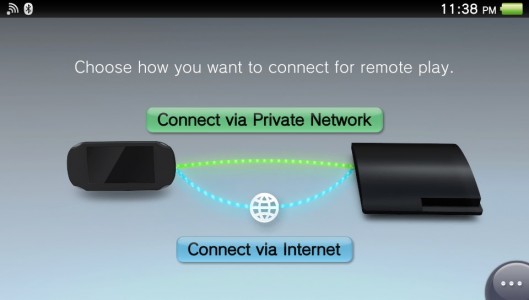

0 Comments
This post has been left all alone with no comments. Don't leave it lonesome - give it some company with a comment.